- ΕυρώπηΑσίαΜέση Ανατολή
- Κατάλογοι
- Επαφές Κέντρου Εξυπηρέτησης Steam Community
Επαφές Κέντρου Εξυπηρέτησης Steam Community
Η σελίδα διευκολύνει την επικοινωνία με την υποστήριξη της Steam Community, παρέχοντας στοιχεία επικοινωνίας αλλά δεν προσφέρει εξυπηρέτηση. Χρησιμοποιεί τεχνολογίες όπως λογισμικό Help Desk και γνωσιακής βάσης.
- Ψυχαγωγία
- Επιχείρηση
Φαίνετα ότι προσπαθείτε να επικοινωνήσετε με την ομάδα εξυπηρέτησης της Steam. Δυστυχώς, δεν έχουμε σχέση με την εξυπηρέτηση της Steam. Είμαστε δύο εντελώς διαφορετικές επιχειρήσεις, Ωστόσο, για να σας διευκολύνουμε, ψάξαμε στον ιστότοπο της Steam και βρήκαμε τα παρακάτω στοιχεία επικοινωνίας της υποστήριξης πελατών. Παρακαλούμε να επικοινωνήσετε άμεσα με τους εκπροσώπους της Steam’ χρησιμοποιώντας τα παρακάτω στοιχεία επικοινωνίας.


Επικοινωνίες Εκυπηρέτησης Πελατών της Steam
Steam Υποστήριη Live Chat
δεν διατίθεται
Steam Υποστήριξη Τηλεφωνικού Κέντρου
δεν διατίθεται
Επικοινωνίες Υποστήριξης μέσω Κοινωνικών Δικτύων
Steam Instagram
δεν διατίθεται
Steam Facebook Page
δεν διατίθεται
Steam Twitter
δεν διατίθεται
SLA και Συμφωνίες
SLA Email
δεν διατίθεται
SLA Live Chat
δεν διατίθεται
SLA Τηλεφωνικού Κέντρου
δεν διατίθεται
SLA Φόρουμ
δεν διατίθεται
Επικοινωνίες Νομικής Φύσης
Steam Όροι & Προϋποθέσεις
δεν διατίθεται
Steam Πολιτική Απορρήτου
δεν διατίθεται
Steam Πολιτική Ασφαλείας
δεν διατίθεται
Steam GDPR
δεν διατίθεται
Άλλοι Σύνδεσμοι
Steam Σελίδα της Wikipedia
δεν διατίθεται
Steam Πρόγραμμα Συνεργατών
δεν διατίθεται
Τοποθεσία
Η Steam Community είναι Κοινότητα και επίσημο περιεχόμενο για όλα τα παιχνίδια και το λογισμικό στο Steam.
Common problems and solutions
Experiencing problems with this software?
Take a look at our list of the most common problems and find out how you can solve them.
How to reset my Steam password?
- Go to the Steam website and click “Login”.
- Once you’re at the login page, click “Forgot Your Password?”.
- Click “I Forgot My Steam Account Name Or Password”.
- Enter your account name and the associated email address.
- Click “Search”.
- Click “Email Verification Code” to the associated email address. Alternatively, if you don’t have access to the email account anymore, click “I No Longer Have Access To This Email” and fill out the form with all requested information. The Steam support will contact you.
- Open a new tab and check your email. Once the email reaches your inbox, copy the code it contains.
- Return to Steam and paste the email code into the input box.
- Click “Continue” and “Change My Password”.
- Enter and confirm a new password, and click “Change Password” to finish the process.
How to share games on Steam?
To share games on Steam, you’ll need to setup Steam Family Library Sharing.
You first need to make sure your account uses “Steam Guard Security”. You can turn this on by clicking on “Settings” in the Steam menu of Steam (it’s in the top left corner of the client). In the settings window, “Steam Guard” can be turned on in the “Account” tab.
With Steam Guard turned on, you can start activating other people’s computers to use your Steam library.
To do this, log into Steam on a friend or family member’s PC, click the “Steam menu” and select “Settings”. In this window, click “Family”, and then tick the “Authorise Library Sharing On This Computer” option.
Finally, log out of your Steam account and let your friend or family member log into their own Steam account. They will now be able to see your Steam Library in their own Games tab. Now they just have to download the games they want and play them.
Most importantly, you can only use a shared library if the owner is not using it. This means that if you are sharing your library and currently playing a game, your friends and family can’t use your collection, even if they want to play a different game to the one you are using.
How to recover a stolen or hijacked Steam Account?
Try to self-recover your account or contact Steam Support:
You can use the Help site to try to self-recover your account or contact Steam Support if you are unable to.
If you are unable to complete the self recovery process, Steam Support will verify the account is yours and recover it for you.
When contacting Steam Support try to provide as much of the following as possible:
- Provide Proof of Account Ownership
- Any possible Steam Account login names
- Any possible email addresses used on the account
Frequently Asked Questions
Τι είναι η Steam Community;
Η Steam Community είναι Κοινότητα και επίσημο περιεχόμενο για όλα τα παιχνίδια και το λογισμικό στο Steam.
Τι είδους υποστήριξη προσφέρει η Steam Community;
Η ομάδα εξυπηρέτησης πελατών της Steam προσφέρει τα ακόλουθα κανάλια υποστήριξης: υποστήριξη email, φόρουμ και αυτοεξυπηρέτησης.
Πώς μπορώ να επικοινωνήσω με την Steam Community;
Μπορείτε να επικοινωνήσετε με την Steam Community στέλνοντάς τους email. Εναλλακτικά, μπορείτε να χρησιμοποιήσετε τη γνωσιακή βάση, εάν προτιμάτε υποστήριξη αυτοεξυπηρέτησης.
Ποια είναι η διεύθυνση email της Steam Community;
Μπορείτε να επικοινωνήσετε με την υποστήριξή τους γράφοντας ένα email στη διεύθυνση support@steampowered.com.
Η Steam Community διαθέτει ζωντανή συνομιλία;
Όχι, η Steam Community δεν διαθέτει υποστήριξη ζωντανής συνομιλίας.
Πώς μπορώ να μιλήσω σε κάποιον στην Steam Community;
Η Steam Community δεν διαθέτει τηλεφωνική υποστήριξη πελατών.
You will be
in Good Hands!
Join our community of happy clients and provide excellent customer support with LiveAgent.

Ο ιστότοπός μας χρησιμοποιεί cookies. Συνεχίζοντας ΄μας δίνετε την άδειά σας να χρησιμοποιούμε cookies όπως περιγράφεται από πολιτική απορήττου και cookies.
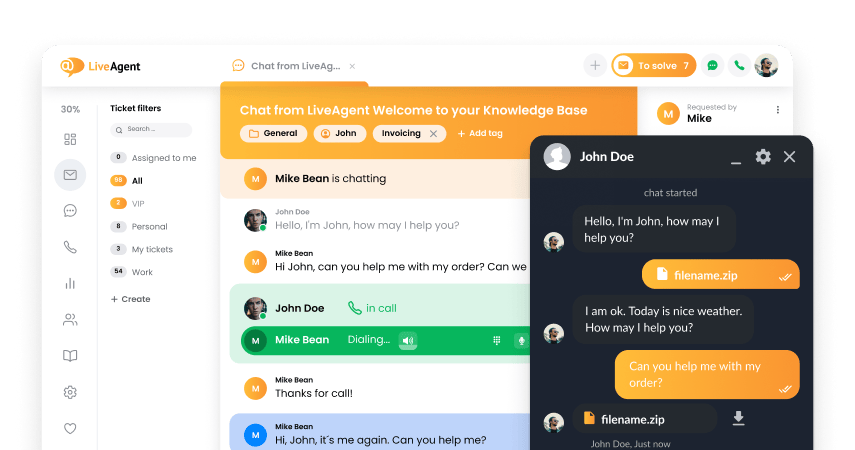
- How to achieve your business goals with LiveAgent
- Tour of the LiveAgent so you can get an idea of how it works
- Answers to any questions you may have about LiveAgent

 Български
Български  Čeština
Čeština  Dansk
Dansk  Deutsch
Deutsch  Eesti
Eesti  Español
Español  Français
Français  Hrvatski
Hrvatski  Italiano
Italiano  Latviešu
Latviešu  Lietuviškai
Lietuviškai  Magyar
Magyar  Nederlands
Nederlands  Norsk bokmål
Norsk bokmål  Polski
Polski  Română
Română  Русский
Русский  Slovenčina
Slovenčina  Slovenščina
Slovenščina  简体中文
简体中文  Tagalog
Tagalog  Tiếng Việt
Tiếng Việt  العربية
العربية  English
English  Português
Português 


