- ΕυρώπηΑσίαΜέση Ανατολή
- Κατάλογοι
- Επαφές Κέντρου Εξυπηρέτησης Paystack
Επαφές Κέντρου Εξυπηρέτησης Paystack
Επαφές Κέντρου Εξυπηρέτησης Paystack: Παρέχει υποστήριξη πελατών μέσω email, τηλεφώνου, κοινωνικών δικτύων και αυτοεξυπηρέτησης. Προσφέρεται δωρεάν δοκιμή χωρίς δεσμεύσεις.
- Οικονομικές και Νομικές Υπηρεσίες
- Επιχείρηση
Φαίνετα ότι προσπαθείτε να επικοινωνήσετε με την ομάδα εξυπηρέτησης της Paystack. Δυστυχώς, δεν έχουμε σχέση με την εξυπηρέτηση της Paystack. Είμαστε δύο εντελώς διαφορετικές επιχειρήσεις, Ωστόσο, για να σας διευκολύνουμε, ψάξαμε στον ιστότοπο της Paystack και βρήκαμε τα παρακάτω στοιχεία επικοινωνίας της υποστήριξης πελατών. Παρακαλούμε να επικοινωνήσετε άμεσα με τους εκπροσώπους της Paystack’ χρησιμοποιώντας τα παρακάτω στοιχεία επικοινωνίας.
Επικοινωνίες Εκυπηρέτησης Πελατών της Paystack
Paystack Υποστήριη Live Chat
δεν διατίθεται
Paystack Φόρουμ
δεν διατίθεται
Επικοινωνίες Υποστήριξης μέσω Κοινωνικών Δικτύων
SLA και Συμφωνίες
SLA Email
δεν διατίθεται
SLA Live Chat
δεν διατίθεται
SLA Τηλεφωνικού Κέντρου
δεν διατίθεται
SLA Φόρουμ
δεν διατίθεται
Επικοινωνίες Νομικής Φύσης
Paystack Όροι & Προϋποθέσεις
δεν διατίθεται
Paystack Πολιτική Απορρήτου
δεν διατίθεται
Paystack Πολιτική Ασφαλείας
δεν διατίθεται
Paystack GDPR
δεν διατίθεται
Άλλοι Σύνδεσμοι
Paystack Σελίδα της Wikipedia
δεν διατίθεται
Paystack Πρόγραμμα Συνεργατών
δεν διατίθεται
Τοποθεσία
Η Paystack βοηθά τις επιχειρήσεις να δέχονται πληρωμές από οποιονδήποτε, οπουδήποτε στον κόσμο.
Common problems and solutions
Experiencing problems with this software?
Take a look at our list of the most common problems and find out how you can solve them.
How to reset my password?
Please ensure that you’re typing in your user email address i.e. the one on your profile page in the “Dashboard Settings”.
In the event that you’ve done all this and you still cannot receive password reset emails, please reach out to Paystack at support@paystack.com or you can reach out to them through the website.
You can reset your password at any time by clicking the “Forgot your password?” link on the login page.
Type in your user email address, and click “Request reset”.
How do I add my business logo to my Paystack account?
Adding a logo to your Paystack business helps to link your brand to your Paystack account.
When you add your business logo to your account, the logo will appear on the checkout form.
You can add a logo or change your current business logo via the “Compliance” tab on your “Paystack Dashboard”.
How will I know when a customer pays me?
Paystack automatically notifies businesses once payment is made.
So, when a customer pays you, a receipt is immediately sent to your email
confirming the payment made by the customer.
The Paystack receipt typically contains the customer’s name, the amount paid, transaction date etc.
For you to receive this notification when a customer pays you, kindly go to the “Preferences” section under “Settings” on your “Paystack Dashboard”
and enable “Transaction Email” by ticking the box next to it.
Once this is enabled, you’ll be getting email notifications every time a customer pays you
Frequently Asked Questions
Τι είναι η Paystack;
Η Paystack βοηθά τις επιχειρήσεις να δέχονται πληρωμές από οποιονδήποτε, οπουδήποτε στον κόσμο.
Τι είδους υποστήριξη προσφέρει η Paystack;
Η ομάδα εξυπηρέτησης πελατών της Paystack προσφέρει τα ακόλουθα κανάλια υποστήριξης: email, τηλεφωνικό κέντρο, υποστήριξη μέσων κοινωνικής δικτύωσης και υποστήριξη αυτοεξυπηρέτησης.
Πώς μπορώ να επικοινωνήσω με την Paystack;
Μπορείτε να επικοινωνήσετε με την Paystack στέλνοντας ένα email, καλώντας την ανοιχτή γραμμή τους ή αφήνοντάς τους ένα μήνυμα σε μία από τις πλατφόρμες μέσων κοινωνικής δικτύωσης. Εναλλακτικά, μπορείτε να χρησιμοποιήσετε τη γνωσιακή βάση, εάν προτιμάτε υποστήριξη αυτοεξυπηρέτησης.
Ποια είναι η διεύθυνση email της Paystack;
Μπορείτε να επικοινωνήσετε με την υποστήριξή τους γράφοντας ένα email στο hello@paystack.com
Η Paystack διαθέτει ζωντανή συνομιλία;
Όχι, η Paystack δεν διαθέτει υποστήριξη ζωντανής συνομιλίας.
Πώς μπορώ να μιλήσω σε κάποιον στη Paystack;
Εάν προτιμάτε την τηλεφωνική υποστήριξη, μπορείτε να επικοινωνήσετε με τη γραμμή βοήθειας στο +234 1 631 6160
You will be
in Good Hands!
Join our community of happy clients and provide excellent customer support with LiveAgent.

Ο ιστότοπός μας χρησιμοποιεί cookies. Συνεχίζοντας ΄μας δίνετε την άδειά σας να χρησιμοποιούμε cookies όπως περιγράφεται από πολιτική απορήττου και cookies.
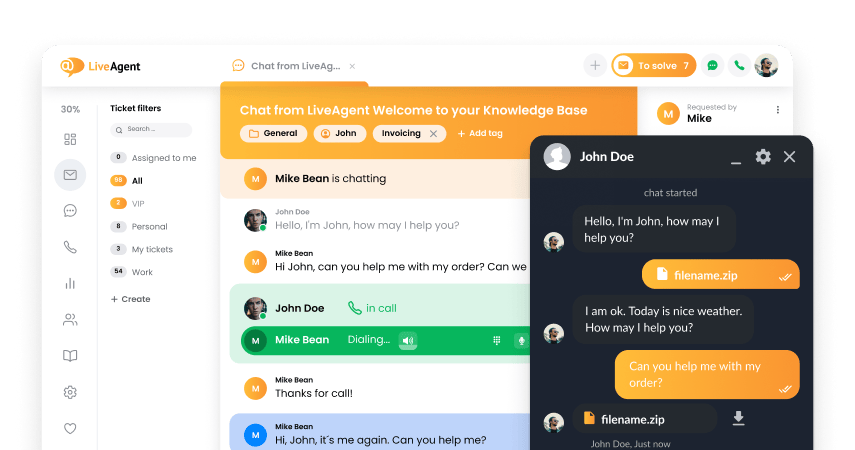
- How to achieve your business goals with LiveAgent
- Tour of the LiveAgent so you can get an idea of how it works
- Answers to any questions you may have about LiveAgent

 Български
Български  Čeština
Čeština  Dansk
Dansk  Deutsch
Deutsch  Eesti
Eesti  Español
Español  Français
Français  Hrvatski
Hrvatski  Italiano
Italiano  Latviešu
Latviešu  Lietuviškai
Lietuviškai  Magyar
Magyar  Nederlands
Nederlands  Norsk bokmål
Norsk bokmål  Polski
Polski  Română
Română  Русский
Русский  Slovenčina
Slovenčina  Slovenščina
Slovenščina  简体中文
简体中文  Tagalog
Tagalog  Tiếng Việt
Tiếng Việt  العربية
العربية  English
English  Português
Português 


