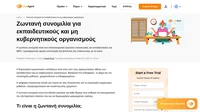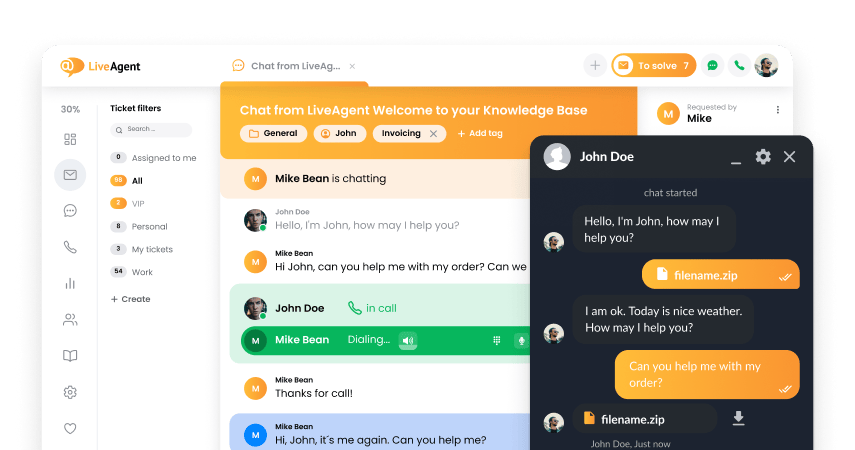What is live chat?
Live chat, also known as live chat software, is an online communication tool that allows you to chat with your website visitors in real-time. It is an essential component of a customer interaction platform, ensuring efficient communication between your company and its clients or potential customers. Instead of calling or emailing your business, website visitors can chat with your customer support agents on your website.

Live chat communication is completely browser-based. To start a chat, website visitors need to click on a chat button. The button is usually placed in the bottom right corner of a website. Generally, live chat buttons pop up proactively while users are browsing a website. This ensures that website visitors are aware that chat support is available if they need it.
What functionality does live chat have?
Every live chat software has a different functionality. Some are part of a larger software called help desk software while others are purely live chat tools.
Οι βασικές λειτουργίες περιλαμβάνουν ένα αποθηκευμένο ιστορικό μεταγραφής και προληπτικές προσκλήσεις συνομιλίας. Τα περισσότερα εργαλεία ζωντανής συνομιλίας παρέχουν επίσης φόρμες εκτός σύνδεσης, δρομολόγηση συνομιλίας και τυποποιημένα μηνύματα. Υποστηρίζουν επίσης την κοινή χρήση αρχείων και τις επιλογές προσαρμογής κουμπιών συνομιλίας. Μπορείτε να χρησιμοποιήσετε ένα δωρεάν πρόσθετο ζωντανής συνομιλίας για WordPress και να κάνετε τον ιστότοπό σας να ξεχωρίζει μεταξύ των ανταγωνιστών σας.
Live chat and a ticketing tool go hand in hand. When a customer and customer support agent initiate a conversation through live chat, it automatically creates a ticket. By incorporating live chat and online ticketing tool, companies can easily streamline their customer support processes and respond to customer inquiries more efficiently, ensuring a smooth and seamless customer experience.
Advanced chat tools also provide agents with a real-time typing view. It provides a preview of what the customer is typing into the chat box before they send their message.
Who uses live chat?
Live chat software is used by both website visitors and customer service agents.
Website visitors tend to use live chat to ask questions while shopping. They also use it when they can’t find the information they’re looking for on your site.
Customer support agents respond to the chats that are initiated by website visitors. Support agents can also initiate chats with the help of chatbots and automation (through proactive chat invitations.)
Why do businesses use live chat?
Businesses use live chat as a communication channel for their customers. Most customers aren’t willing to talk on the phone or wait a long time for an email response.
Live chat is a great alternative because it allows your customers to get almost immediate answers to their questions. They can chat from the comfort of their homes and multitask at the same time.
Businesses also use live chat to show their customers that they’re available to help. They do this through proactive chat invitations that prompt customers to ask questions.
It’s also great for increasing conversion rates and lowering operational costs. It’s also proven to improve customer satisfaction.
Convert website visitors to customers in seconds
Live chat can boost conversion rates. By supporting your customers in real-time you can help them make up their minds while they shop. They may have questions about the items they want to buy, and if they can’t find answers, they’re likely to search for alternatives.
By providing almost immediate answers, you can convert website visitors into paying customers.
Lower operational costs
Because live chat support is almost immediate, ticket resolution times are shorter. As a result, agents can respond to more queries in a shorter amount of time.
This decreases operational costs for your support team and saves you a significant amount of money in the long-term.
Ensure higher customer satisfaction
Customers are impatient and want immediate answers to their questions. Paired with knowledgeable agents and personalized service, live chat can improve customer satisfaction.
In fact, research suggests that 82% of customers are satisfied with their live chat experience, compared to just 61% of email users and 44% of phone users.
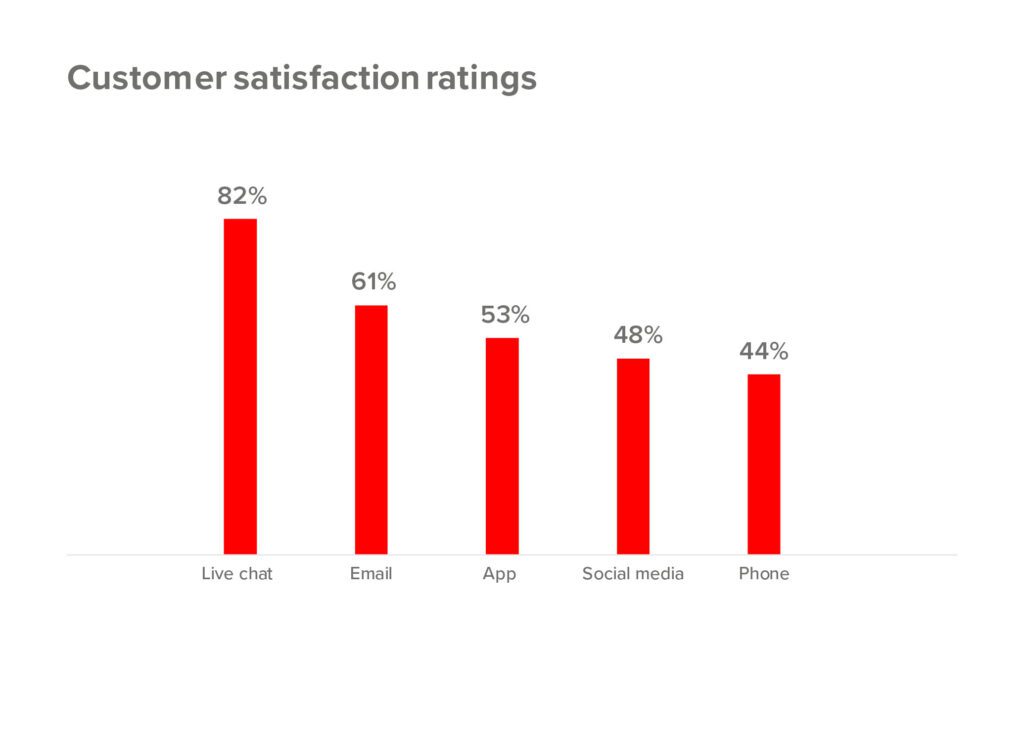
What problems does live chat solve?
Live chat helps businesses reduce abandoned cart rates, improve conversion rates, and improve response speeds.
Abandoned carts
Customers abandon carts for many reasons. Oftentimes, their questions go unanswered or the buying process is too complicated. As the customer gets stuck, they abandon their cart and look for an alternative.
By using live chat customer service software, you can address your potential customer’s concerns and provide assistance in real-time.
If a customer tries to contact you on live chat outside of business hours, they can still get an answer to their question at a later time.
By utilizing offline forms, you can receive live chat questions from your customers, and respond to them from email. This reduces customer effort, as it allows your customers to contact you without having to exit your website.
Low conversion rates
Why don’t website visitors take the final step to become a paying customer? Why do they view the pricing page of your website just to abandon it?
Because they’re not convinced or lack information. With proactive chat invitations, you can reach out to wavering potential customers. You can answer any questions they may have in real-time and push them through the sales funnel.
Alternatively, you can place chat buttons across your website so potential customers can reach out to you on their own.
By placing them on your website, you’re showing your customers that you’re ready and available to help them as needed.
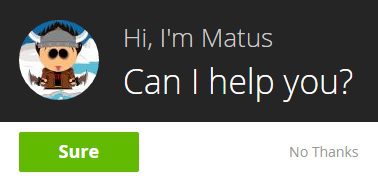
Long resolution times
Live chat can speed up resolution times for two reasons. First, it provides almost immediate responses, and thus queries are resolved quickly.
Second, agents can respond to multiple chats at once. This means customers can have their queries resolved at the same time without having to wait.
Benefits of using live chat
Live chat is a must-have tool. Here are the biggest benefits that it can bring your business:
- 1. Reduce expenses. According to research by Forrester, live chat customer service is 17-30% cheaper than phone customer service.
- 2. Increase sales. Live chat can increase revenue per chat hour by 48% and increase conversion rates by 40%.
- 3. Improve loyalty. According to Oracle, 90% of customers said that seeing live chat on a website gives them confidence in the legitimacy of the business. It also makes them feel like the company is more prone to help with any problems that may arise.
- 4. Discover customer pain points. Live chat gives you a unique insight into customer problems and thus can help identify areas of improvement. For example, if multiple customers contact you about an issue that they have with your product, it could indicate that it is faulty. As such, you might need to revisit quality control, and take other appropriate actions.
- 5. Faster problem resolution. Live chat allows customer service agents to reply to multiple chats at once, and thus improves resolution times and decreases ticket loads.
6. Improves customer satisfaction. Live chat is convenient to use, and thus improves customer satisfaction. Customers no longer have to wait hours on end for answers to their questions. They can multitask while chatting, and receive responses almost immediately.
7. Competitive advantage. Many businesses are underestimating the power of live chat. Don’t be one of them! Having live chat on your website could be the deciding factor for many customers when they’re on the fence about who to buy from — you or the competition?
How can live chat help you? 3 use cases you can put in practice today
Live chat can be used for customer support, marketing, and sales.
Live chat for marketing
If used right, live chat can be a great tool for lead generation. You probably have thousands of website visitors browsing your site every day. However, most of them exit your site without taking any action.
With live chat, you can start engaging with your website visitors instead of waiting for them to take action. Even if your website visitors engage with you via live chat just for a few minutes, you can still manage to collect their contact information.
This can be used later on to send out a satisfaction email, that can potentially re-engage them.
Live chat for sales
Research shows that when customers engage in a live chat conversation on a seller’s website, they’re 82% more likely to make a purchase and also spend more money.
Why? Most customers have doubts whenever they’re shopping. They need reassurance to know that the product is right and will help with their pain points. When they get the reassurance by engaging in a chat with a support agent, they feel like they can trust the business, and on average spend 13% more.
Live chat also gives you the chance to upsell. If you send out a pro-active chat invitation before the customer has a chance to make their purchase, you might be able to sell them additional products such as extended warranty, for example.
All this combined shows you how your business can use live chat for sales in order to turn potential customers into actual customers and therefore increase your profits.
Live chat for customer support
Live chat is a great alternative to customer support via phone calls, emails, or social media. Not all customers like to wait on hold or wait for an email reply.
The modern customer is busy and impatient. They have things to do and places to be. Thus, live chat is a viable option. It lets customers multitask, and receive almost immediate responses to their questions.
As such, chatting in real-time is the preferred customer service option for over 41% of customers. However, not all businesses provide it. This is where you can gain a competitive advantage over your competitors.
Great customer service doesn’t mean that the customer is always right, it means that the customer is always honored.
Chris LoCurto – Leadership and business coach
How to choose a live chat software
Write down your requirements
Choosing the best live chat solution for your business can be a challenging task. As with any purchase, it’s important to write down your requirements. You should write down which problems you need to solve, and which functions can help you do so.
Why? Because live chat software is a versatile tool. No single tool is alike. Some are standalone solutions, while others are a part of more complex solutions such as help desk software.
Our suggestion is to cut down the number of tools and software you use. Why? Because of three reasons.
- 1. More incurred costs.
- 2. More tools = more logins, which means greater security risks.
- 3. More tools = more switching between apps, which is inefficient and unproductive.
Thus, our suggestion is to opt for a chat software that is a part of helpdesk software, however, that is up to you.
Research different tools online
There are many live chat service providers on the market to choose from. Once you’ve written down your requirements, you can start researching the providers and their software. Take advantage of different review websites (G2, Capterra, Software Advice, Trustpilot, GetApp) and portals (Product Hunt) to get an idea of how each software works.
Review user testimonials, user-friendliness, customer support, pricing, ease of use, and functionality. Easy live chat for website implementation is one of the most important things to consider.
Request a demo or try a free trial
Once you’ve narrowed down to a few software that you want to use, it’s time to either book a demo or request a free trial.
Why either? It depends on your learning style. If you’d rather figure things out on your own, a trial will be the better option for you. If you’d like to be walked through the setup and functionality, a demo is better.
If you’ve opted for a free trial, set up the live chat on your existing website and see how it performs. Try customizing chat buttons, offline forms, and proactive chat invitations. If you have a different ticketing solution in place, try integrating it with your trial software. This will ensure that you can view chat transcripts and review them at a later time as needed.
If the free trial period is too short for you to make up your mind, request an extension. Most software providers will be happy to extend your trial in hopes of converting you into a paying customer.
If you’ve opted for a demo, take notes and pay close attention to the use cases presented by the sales rep. If they don’t align with your goals, ask them how they can help you with your pain points.
If you’re satisfied with the responses, the presentation, and the service, you should try a free trial. This will give you a chance to familiarize yourself with the software, to see if it’s a good match.
Once your free trial is over you can ask to extend it or upgrade to a paid plan.
Terms related to live chat
Chat Support Chat Service Chatting Apps Customer Service Tools Canned Response Chat Button Chat Software Chat Tool Conversation First Response Time Free Web Chat Free Chat Client Free Online Chat Instant Chat
Try LiveAgent Today
LiveAgent is the leanest and fastest live chat software on the market.
Frequently Asked Questions
Τι είναι η ζωντανή συνομιλία;
Η ζωντανή συνομιλία είναι ένας τύπος διαδικτυακής εξυπηρέτησης πελατών που επιτρέπει στους πελάτες να μιλούν με έναν αντιπρόσωπο σε πραγματικό χρόνο. Επιτρέπει γρήγορη επίλυση προβλημάτων και υποστήριξη πελατών. Αυτό φέρνει την εξυπηρέτηση πελατών στο επόμενο επίπεδο και διασφαλίζει την ικανοποίηση του πελάτη.
Γιατί είναι ωφέλιμη η ζωντανή συνομιλία;
Η ζωντανή συνομιλία επιτρέπει γρήγορη ανταπόκριση στις ανάγκες των πελατών. Επιλύοντας το πρόβλημα του πελάτη σε πραγματικό χρόνο, αυξάνουμε την πιθανότητα μετατροπής και επίσης χτίζουμε την ικανοποίηση του πελάτη από την επικοινωνία με την εταιρεία. Επιπλέον, σας επιτρέπει να αυτοματοποιήσετε τις δραστηριότητες της ομάδας εξυπηρέτησης πελατών, καθώς και να αυξήσετε την αποτελεσματικότητα και την άνεση της εργασίας των αντιπροσώπων.
Πώς λειτουργεί η ζωντανή συνομιλία στο LiveAgent;
Η ζωντανή συνομιλία είναι μία από τις βασικές δυνατότητες του LiveAgent. Σας επιτρέπει να συνομιλείτε με πελάτες σε πραγματικό χρόνο, το κουμπί συνομιλίας είναι πλήρως διαμορφώσιμο και εύκολο στην ενσωμάτωση, επομένως είναι εύκολο να καλέσετε έναν επισκέπτη ιστότοπου σε συνομιλία. Η συνομιλία μπορεί να προσαρμοστεί ανάλογα με τις ανάγκες σας και τα κουμπιά να κινούνται. Χάρη στη συνομιλία, οι αντιπρόσωποι έχουν επίσης πρόσβαση σε πληροφορίες για τις σελίδες που προβλήθηκαν από τον παραλήπτη και για πόσο χρονικό διάστημα, καθώς και για τη συλλογή ιστορικού συνομιλίας, το οποίο μπορεί να αποτελέσει πηγή πληροφοριών για τους πελάτες και απάντηση στο ερώτημα πώς να λυθεί την υπόθεση.
Πώς να προσθέσετε ζωντανή συνομιλία σε έναν ιστότοπο;
Η εγκατάσταση ζωντανής συνομιλίας στον ιστότοπό σας είναι απλή. Το μόνο που έχετε να κάνετε είναι να επιλέξετε έναν πάροχο και να εγγραφείτε για την υπηρεσία του. Αφού εγγραφείτε, επιλέγετε ένα κουμπί συνομιλίας της αρεσκείας σας από τη συλλογή προτύπων και αντιγράψτε-επικολλήστε τον κώδικα HTML του στο σώμα του ιστότοπού σας. Μόλις το κάνετε αυτό, μπορείτε να προσαρμόσετε το κουμπί σας, να ρυθμίσετε φόρμες, κανόνες και να ενεργοποιήσετε τα chatbots για να μεγιστοποιήσετε την αποτελεσματικότητα της ζωντανής συνομιλίας σας.
Τι είναι η υποστήριξη ζωντανής συνομιλίας;
Η υποστήριξη ζωντανής συνομιλίας είναι υποστήριξη σε πραγματικό χρόνο που παρέχεται από αντιπροσώπους υποστήριξης πελατών. Οι πελάτες μπορούν να συνομιλήσουν με αντιπροσώπους σε έναν επιχειρηματικό ιστότοπο χωρίς έξοδο από τα προγράμματα περιήγησής τους. Αντί να καλούν ή να στέλνουν email σε μια επιχείρηση, οι πελάτες μπορούν να συνομιλούν, να στέλνουν αρχεία, φωτογραφίες και GIF.
Πώς να αυτοματοποιήσετε τη ζωντανή συνομιλία;
Εάν θέλετε να αυτοματοποιήσετε τη ζωντανή συνομιλία, μπορείτε να το κάνετε χρησιμοποιώντας: 1. Φόρμες προ-συνομιλίας. Οι φόρμες προ-συνομιλίας σάς επιτρέπουν να συλλέγετε σημαντικές πληροφορίες από τους πελάτες σας πριν ξεκινήσει η συνομιλία. Αυτό σας επιτρέπει να κατευθύνετε τη συνομιλία στον πιο κατάλληλο αντιπρόσωπο. 2. Έτοιμα μηνύματα. Έτοιμα μηνύματα προκαθορισμένες απαντήσεις σε συχνές ερωτήσεις. Όταν ένας πελάτης κάνει μια ερώτηση, απλώς κάντε κλικ στην έτοιμη απάντηση που θέλετε να χρησιμοποιήσετε. Αυτό εξοικονομεί χρόνο στους αντιπροσώπους και μειώνει το λειτουργικό κόστος. 3. Chatbots. Τα Chatbots είναι προγράμματα AI (τεχνητής νοημοσύνης) που μπορούν να συνομιλήσουν με πελάτες και να εκτελέσουν απλά αιτήματα.
Ποιες είναι οι κύριες δυνατότητες του λογισμικού ζωντανής συνομιλίας;
Ένα καλό λογισμικό ζωντανής συνομιλίας πρέπει να έχει τις ακόλουθες δυνατότητες: 1. Μια προβολή πληκτρολόγησης σε πραγματικό χρόνο, που σας επιτρέπει να δείτε τι πληκτρολογούν οι πελάτες σας πριν καν στείλουν το μήνυμά τους. 2. Έτοιμες απαντήσεις που επιταχύνουν τους χρόνους απόκρισης. 3. Κοινή χρήση αρχείων, συμπεριλαμβανομένων φωτογραφιών, εγγράφων, βίντεο, συνδέσμων και GIF. 4. Μεταφορές συνομιλίας και δρομολόγηση σε κατάλληλους αντιπροσώπους υποστήριξης. 5. Ιστορικό συνομιλίας και αρχεία που σας επιτρέπουν να αναθεωρείτε τι ειπώθηκε σε κάθε συνομιλία. 6. Φόρμες προ-συνομιλίας που σας επιτρέπουν να συλλέγετε σημαντικές πληροφορίες πελατών πριν ξεκινήσει η συνομιλία. 7. Φόρμες εκτός σύνδεσης που επιτρέπουν στους χρήστες να σας στέλνουν μηνύματα σε ζωντανή συνομιλία εκτός των ωρών λειτουργίας. 8. Προσκλήσεις ενεργητικής συνομιλίας που εμφανίζονται στις οθόνες του χρήστη και τους προτρέπουν να συνομιλήσουν μαζί σας.
Πώς να βρείτε προηγούμενη ζωντανή συνομιλία;
Εάν θέλετε να έχετε πρόσβαση σε παλιές μεταγραφές συνομιλίας και ιστορικό συνομιλίας, βεβαιωθείτε ότι το λογισμικό σας προσφέρει επίσης σύστημα έκδοσης καρτελών. Εάν έχει, όλες οι προηγούμενες συνομιλίες σας θα αποθηκευτούν με τη μορφή καρτέλας και θα μπορούν να προβληθούν ανά πάσα στιγμή στον πίνακα ελέγχου του λογισμικού σας.
Πόσο γρήγορα πρέπει να απαντήσετε σε μια ζωντανή συνομιλία;
Εάν θέλετε να παρέχετε άριστη εξυπηρέτηση πελατών, θα πρέπει να απαντήσετε σε ζωντανές συνομιλίες σε λιγότερο από 3 λεπτά. Κατά μέσο όρο, οι εταιρείες χρειάζονται 2 λεπτά και 40 δευτερόλεπτα για να απαντήσουν σε ένα αρχικό μήνυμα συνομιλίας.
Πώς να ρυθμίσετε την υποστήριξη ζωντανής συνομιλίας WP;
Το πρώτο βήμα για τη δημιουργία υποστήριξης ζωντανής συνομιλίας στον ιστότοπό σας στο WordPress είναι να βρείτε έναν πάροχο λογισμικού ζωντανής συνομιλίας. Μόλις επιλέξετε έναν πάροχο, κατεβάστε το πρόσθετο WordPress μέσα στο WordPress. Για να το κάνετε αυτό, συνδεθείτε στον ιστότοπό σας στο WordPress και κάντε κλικ στο Πρόσθετα στον πίνακα διαχείρισης. Κάντε κλικ στην επιλογή Εγκατάσταση νέας προσθήκης και αναζητήστε τον πάροχο συνομιλίας σας. Μόλις το βρείτε, κάντε κλικ στην επιλογή Εγκατάσταση τώρα και Ενεργοποίηση προσθήκης. Συνδεθείτε στο λογισμικό συνομιλίας σας, επιλέξτε το κουμπί συνομιλίας που σας αρέσει και αντιγράψτε τον κώδικα HTML του στο πρόχειρο (Ctrl + C). Επιστρέψτε στο WordPress. Κάντε κλικ στην προσθήκη του παρόχου σας και επικολλήστε (Ctrl + V) τον κώδικα του κουμπιού συνομιλίας μέσα στο πλαίσιο Κώδικας κουμπιού. Κάντε κλικ στην επιλογή αποθήκευση, ανανεώστε τον ιστότοπό σας και η ζωντανή συνομιλία σας θα είναι έτοιμη για χρήση.
Αφού διαβάσετε για τη λειτουργία της ζωντανής συνομιλίας, μπορείτε να ανακαλύψετε πώς να μετατρέψετε τους επισκέπτες του ιστότοπου σε πελάτες μέσα σε δευτερόλεπτα. Μάθετε πώς αυτή η τεχνολογία μπορεί να μειώσει τα λειτουργικά κόστη και να διασφαλίσει υψηλότερη ικανοποίηση πελατών. Επίσης, εξερευνήστε πώς η ζωντανή συνομιλία μπορεί να σας βοηθήσει να αντιμετωπίσετε προβλήματα όπως τα εγκαταλελειμμένα καρότσια. Ανακαλύψτε τρόπους για να βελτιώσετε τα ποσοστά μετατροπής και να μειώσετε τους χρόνους επίλυσης. Για περισσότερη καθοδήγηση, δείτε πώς η ζωντανή συνομιλία μπορεί να χρησιμοποιηθεί για μάρκετινγκ, πωλήσεις και εξυπηρέτηση πελατών. Αυτές οι πρακτικές μπορούν να ενισχύσουν την επιχείρησή σας άμεσα.
Δωρεάν λογισμικό ζωντανής συνομιλίας για τον ιστότοπό σας
Ανακαλύψτε τα πλεονεκτήματα του δωρεάν λογισμικού ζωντανής συνομιλίας για τον ιστότοπό σας. Αποκτήστε ταχύτερη ανταπόκριση, 24/7 λειτουργία και εξατομικευμένες εμπειρίες πελατών, ενισχύοντας τις πωλήσεις και χτίζοντας μακροχρόνιες σχέσεις. Δείτε πώς μπορείτε να κάνετε τη διαφορά!
Η καλύτερη ζωντανή συνομιλία για νεοσύστατες εταιρείες και μικρομεσαίες επιχειρήσεις
Βρείτε την καλύτερη ζωντανή συνομιλία για νεοσύστατες και μικρομεσαίες επιχειρήσεις, προσφέροντας άριστη εξυπηρέτηση χωρίς πολλά έξοδα.
Ζωντανή συνομιλία για εκπαιδευτικούς και μη κυβερνητικούς οργανισμούς
Ανακαλύψτε πώς η ζωντανή συνομιλία μπορεί να ενισχύσει την επικοινωνία εκπαιδευτικών και ΜΚΟ με το κοινό τους, προσφέροντας άμεση υποστήριξη και βελτιωμένη αλληλεπίδραση. Μάθετε τα πλεονεκτήματα και τα οφέλη αυτής της τεχνολογίας.
Υποστήριξη ζωντανής συνομιλίας
Ανακαλύψτε πώς η υποστήριξη ζωντανής συνομιλίας του LiveAgent βελτιώνει την εξυπηρέτηση πελατών σε πραγματικό χρόνο, επιλύοντας άμεσα τα ζητήματα τους. Ξεκινήστε δωρεάν και δείτε πώς μπορείτε να μετατρέψετε επισκέπτες σε πιστούς πελάτες.

 Български
Български  Čeština
Čeština  Dansk
Dansk  Deutsch
Deutsch  Eesti
Eesti  Español
Español  Français
Français  Hrvatski
Hrvatski  Italiano
Italiano  Latviešu
Latviešu  Lietuviškai
Lietuviškai  Magyar
Magyar  Nederlands
Nederlands  Norsk bokmål
Norsk bokmål  Polski
Polski  Română
Română  Русский
Русский  Slovenčina
Slovenčina  Slovenščina
Slovenščina  简体中文
简体中文  Tagalog
Tagalog  Tiếng Việt
Tiếng Việt  العربية
العربية  English
English  Português
Português